User script: Bloglines HAI (Hide Archived Items)
Oy! I'm back with an updated version of the Bloglines HAI Greasemonkey script (a.k.a. user script). The script modifies your Bloglines experience, so that your archived (a.k.a. bookmarked) news items are hidden from view unless explicitly asked for...
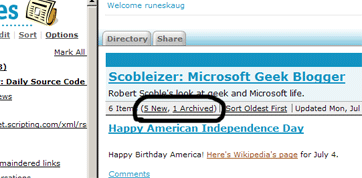
Installation instructions:
- Install Firefox, if it isn't already installed.
- Install the Greasemonkey extension, if it isn't already installed.
- In Firefox, surf to http://www.runeskaug.com/greasemonkey/bloglines-hai.user.js
- In Firefox, go Tools -> Install User Script...
- In Firefox, surf to Bloglines.
- If you have saved any items (By using the "Keep New" checkbox in the lower right corner of each item), they will be hidden by default. Show them by using the "... Archived" link as shown in the screenshot above.
Why you want it:
- Because you're always in a hurry - you like to save some interesting items for later. Problem is, these items will always show up under your articles (or even worse - on top if you sort your items cronologically (as older articles tend to be ... older than the new ones... ;) - and slow down your reading.
- If you show new and updated articles for all your feeds (in my case - "51 Feeds" - that's the top folder in the left-hand navigation tree), you will see new items only, not all the old ones you archived for some reason.
- You may also want it for other reasons, please let me know in the comments.
Update 2005-07-07: Fixed a couple of bugs when reading "all blogs", the previous version totalled all blogs and put the same numbers on all blog headers. Also, renamed the script from HABI to HAI. ;)
Please leave a comment if you like the script - or have any suggestions - or if you hate it and want to give me money to stop making lame scripts ;)
Tags: user scripts, greasemonkey, bloglines



5 Comments:
Any chance you can update this script to work with firefox 1.5? Thanks!
The error is:
Error: Component is not available
Source File: bloglineshaihidearchived.user.js
Line: 0
Source Code:
0
By Anonymous, at 16:33
Anonymous, at 16:33
Thank You! Thank You! Thank You!
This was always one thing that bugged me about bloglines, and I contacted them and suggested changing their site to behave as this makes it behave. Thanks again, you have made me very happy.....
By Anonymous, at 19:11
Anonymous, at 19:11
This is really nice. Thank you.
Any chance you could extend it so it took the bold off any entries in the left hand pane which have no new unread entries ... ie. blogname (0,2) should not be in bold, but blogname (1,2) should.
By clarke, at 17:22
clarke, at 17:22
Being able to access all the saved items, when that gets over a certain amount you cannot seem to load all of the saved ones. Extending this to be able to view all saved items would be good?
By Anonymous, at 12:15
Anonymous, at 12:15
Would a million thanks suffice? I was always annoyed by this stuff but it never occured to me to look for script! Got here from you link from bloglines's forum and cannot thank you enough for such a wonderful feature!
By Anonymous, at 18:38
Anonymous, at 18:38
Post a Comment
<< Home